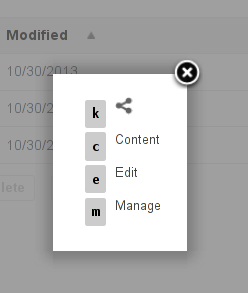For Users
Workflow
We now have a task resolution screen. It's a dedicated screen to solve one of your task and stay focus on the workflow.
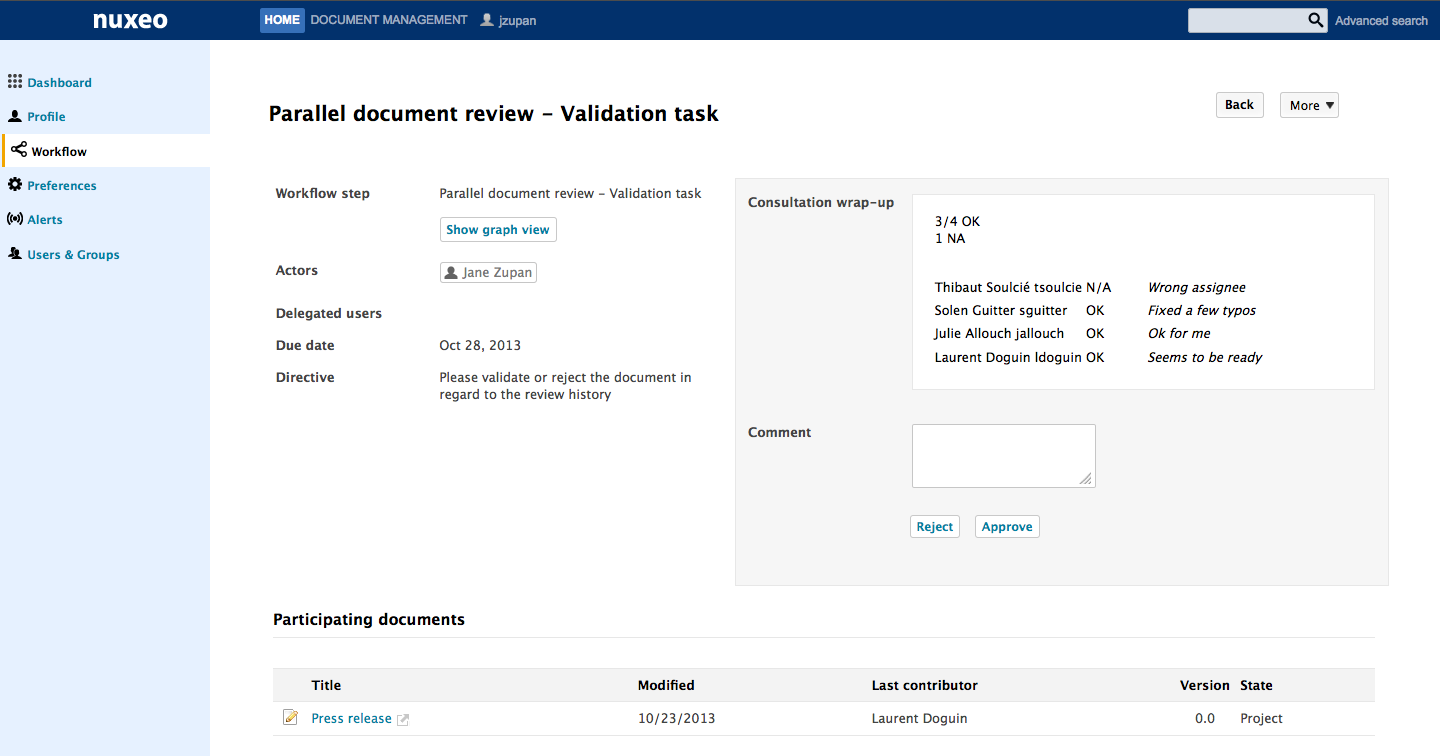
A workflow can be applied on multiple documents.
We added a parallel review workflow:
- First step, choose the participants
- Second step, every participants give their feedback.
- Third step, we present a summary of the 2nd step and the assignee can validate or reject the document.
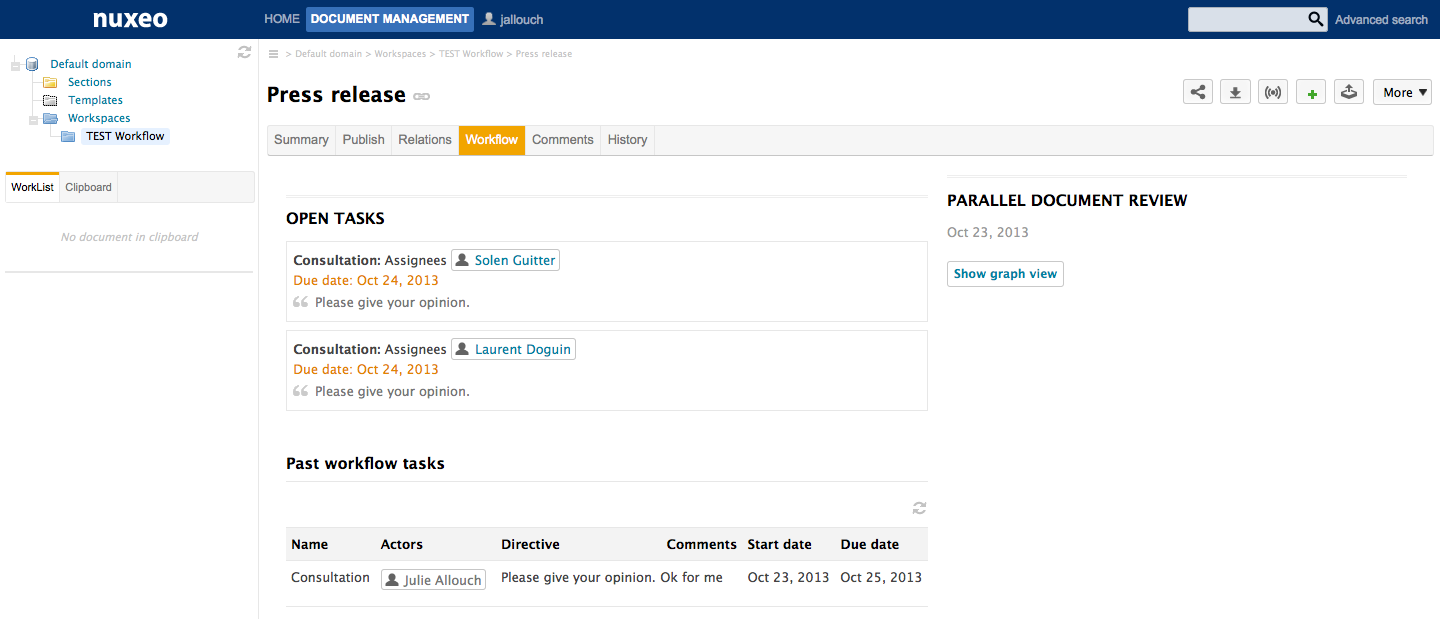
Drive
Nuxeo Drive can be used behind a proxy.
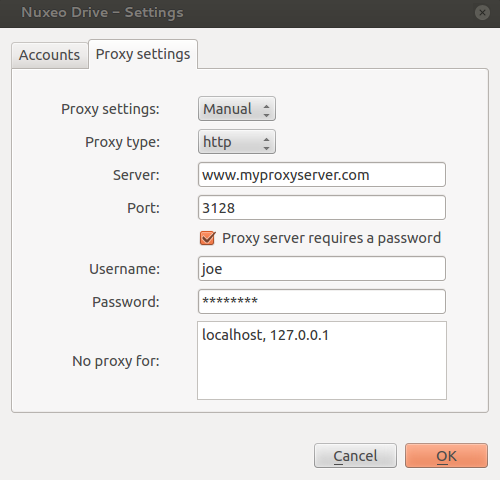
We also added the unified settings panel:
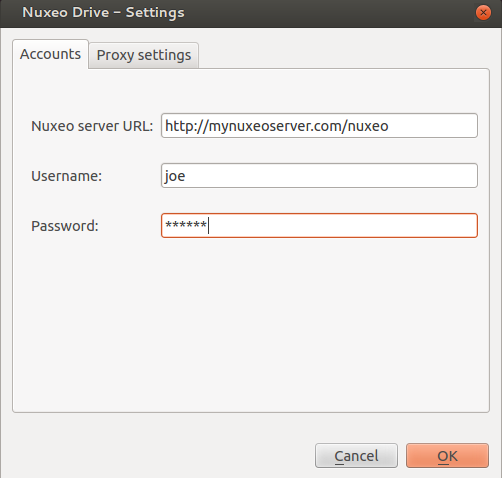
Rich Text Widget
When using the rich editor and text, xml or markdown, we've added a Toggle Fullscreen button that displays the editing window in a fancybox. It makes it easier to see what you're doing.
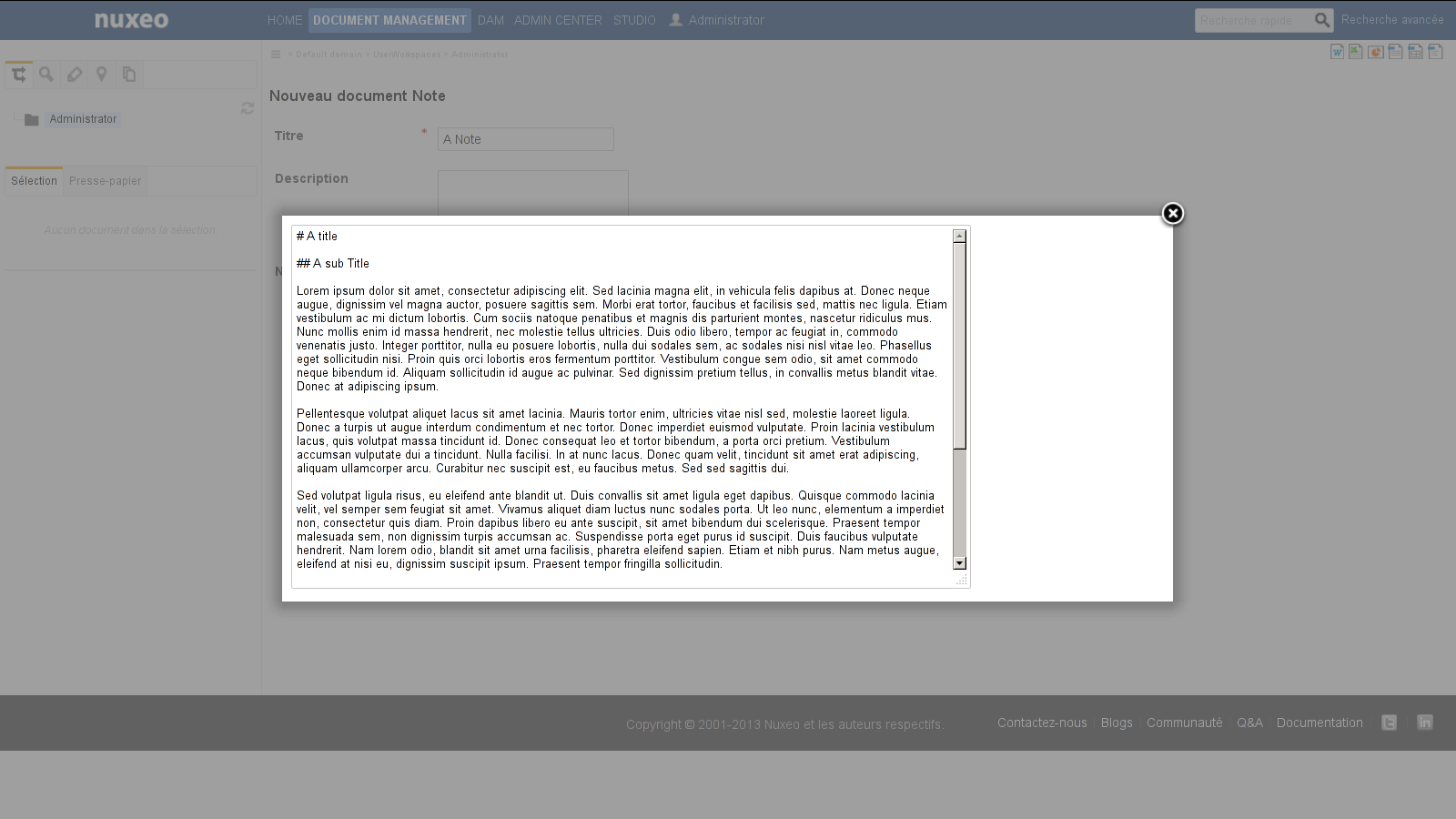
Access Keys
We have added new access key binded to actions. Try shift-h, you'll see the different access keys available. Use ctrl-shift E to go to the Edit tab for example.