From 5.9.5 to 6.0 Release Notes
For Users
New search tab
All the search experience has been grouped in a new tab called “search”, for which the thumbnail mode has been greatly improved and that provides a nice search experience, with aggregates support, ability to edit columns of the result and then to save searches the search. It is possible to provide multiple search filters, and they can be hidden or displayed depending on the profile of the user.
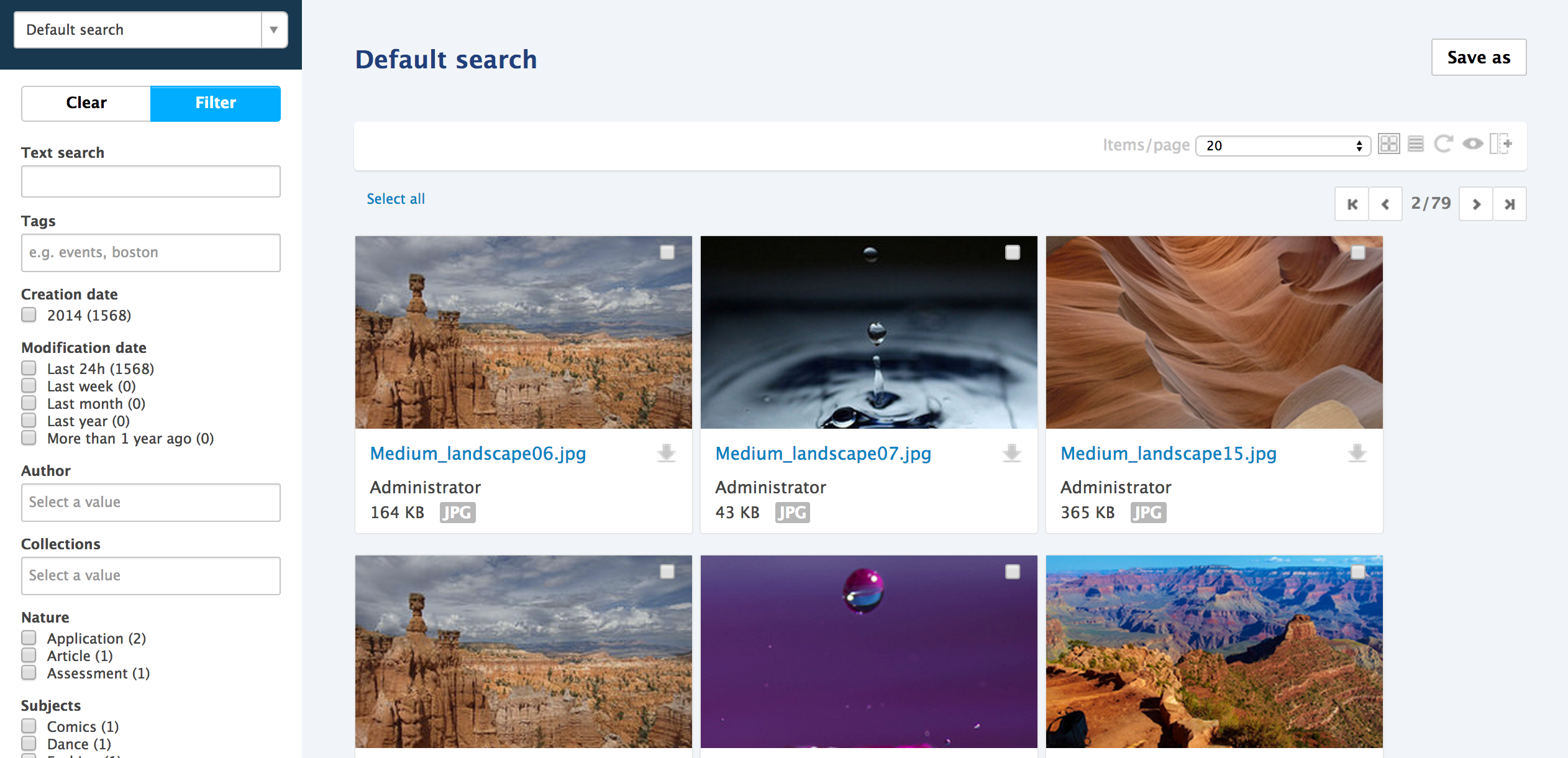
Facets and Other Aggregates Support
Results of searches are now categorised into facets that help the user to quickly focus on what she is looking for. It is also possible to display count of documents that fit preselected ranges of values.
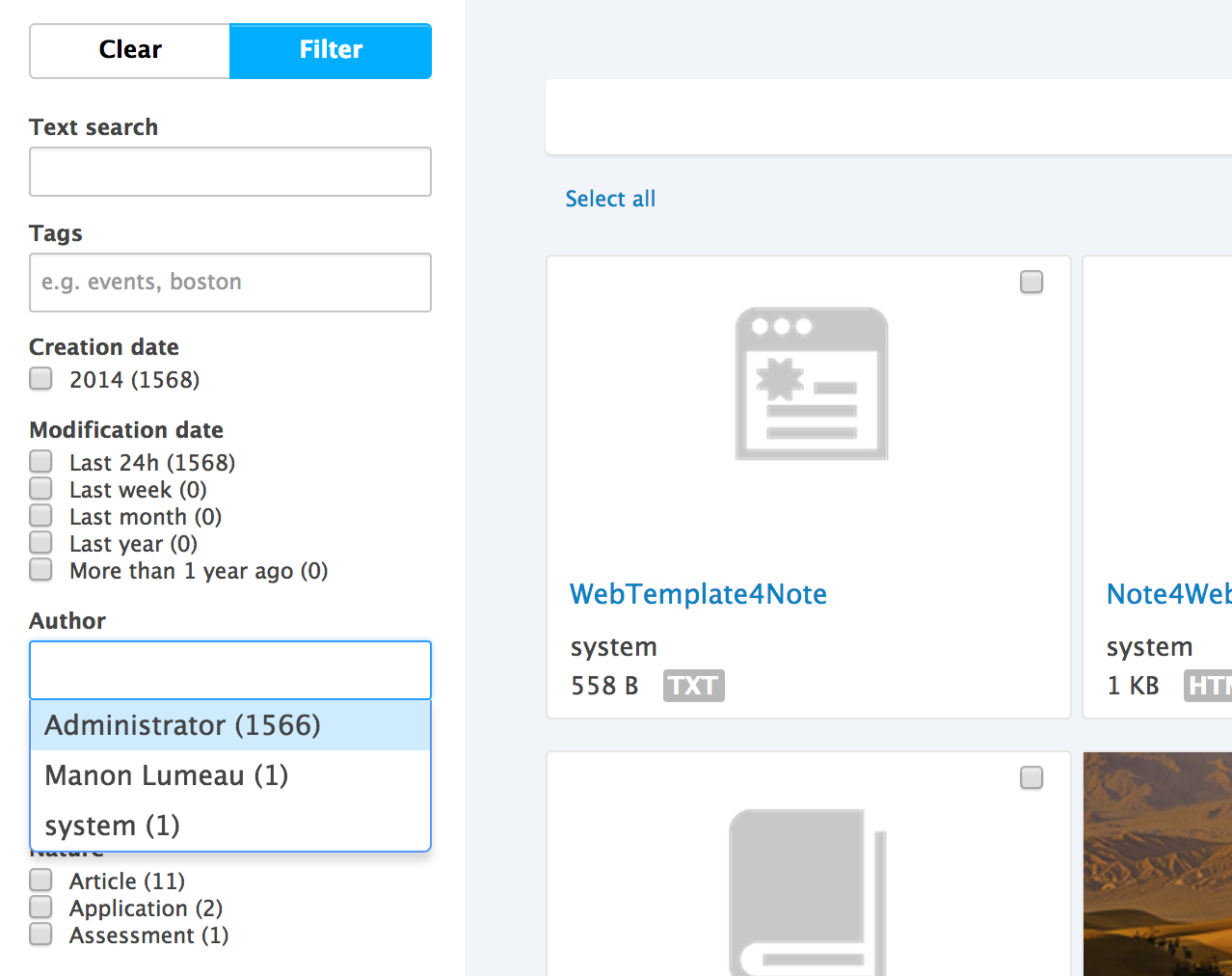
Faster Quick Search
Quick search now relies on select2, providing a much better feeling!
Bulk Creation
You now have a bulk import action in the main interface, with ability to set metadata, tags and collections right at the import time for all the documents that are dropped. The bulk edit also now supports the collections and tags interface.
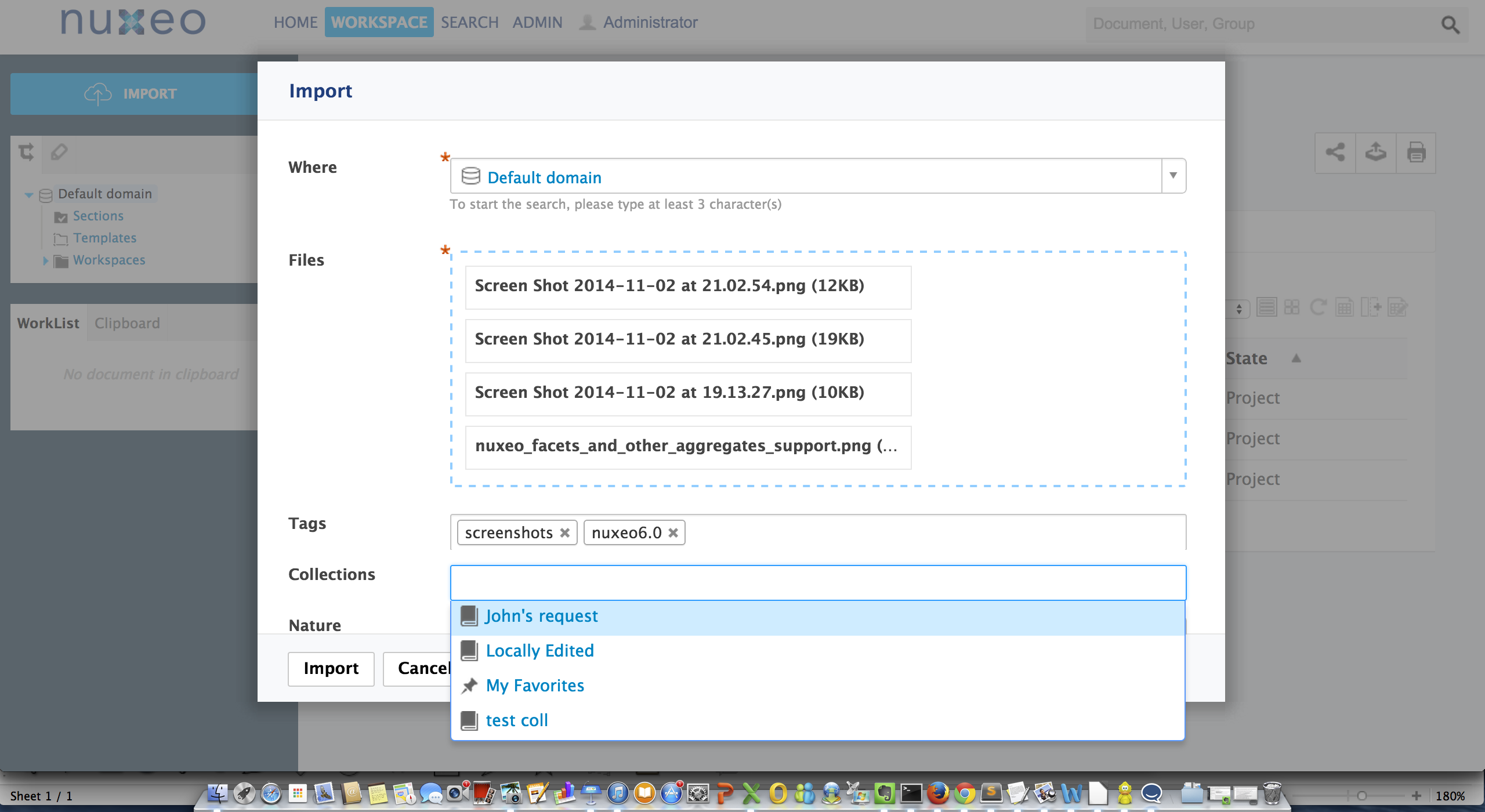
Spreadsheet Edit
A new add-on “Spreadsheet” allows to have a spreadsheet like user interface for bulk-editing the metadata, with ability to select and drag the values.
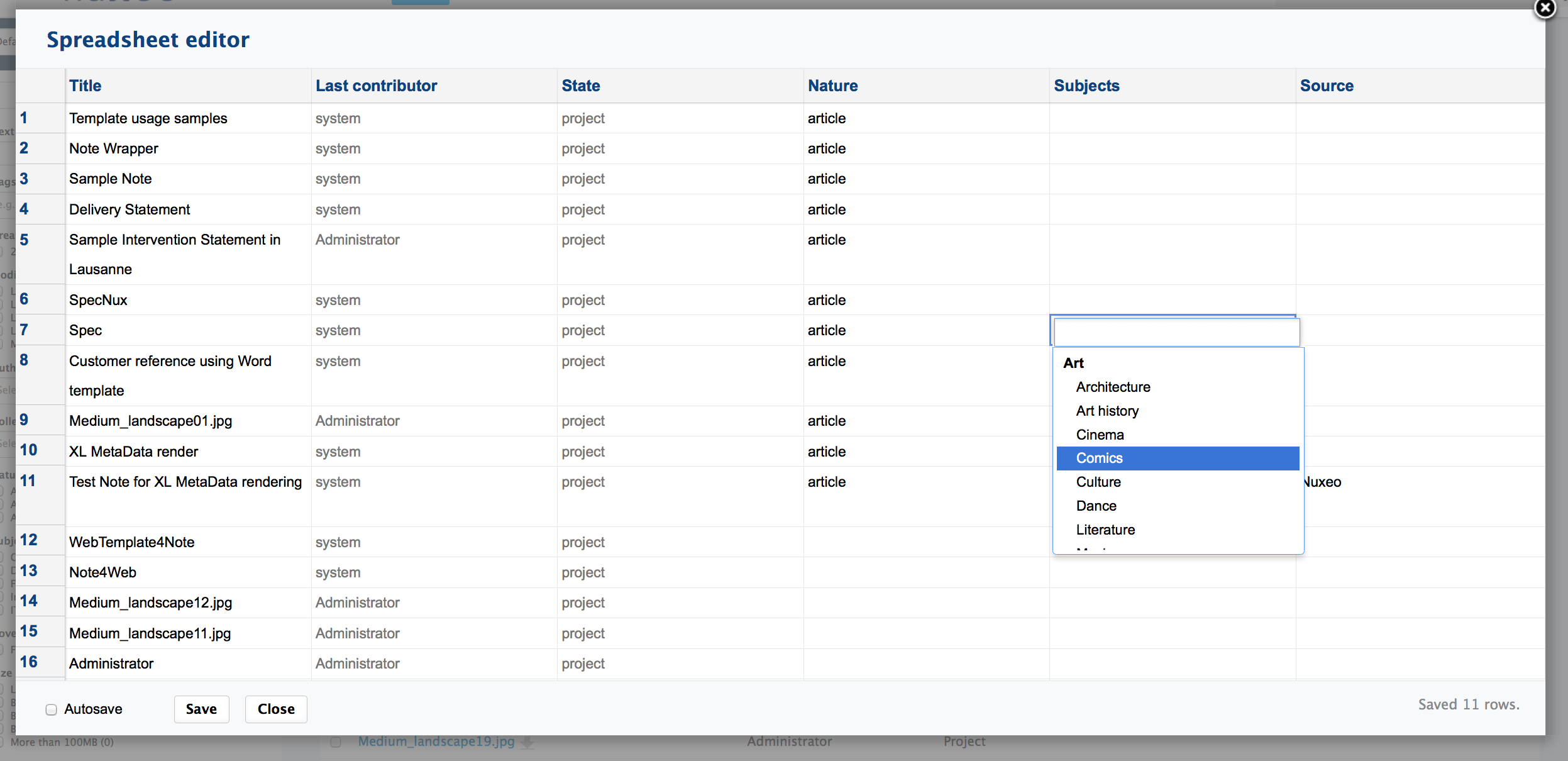
Drive Edit
Nuxeo Drive can be used for “live editing” a document, in replacement of Nuxeo Live Edit, which is deprecated. Documents being live edited are going to a special Drive folder called Lively Edited.
Metadata Edit from Nuxeo Drive
It is possible to edit a metadata from the Desktop interface on Windows, by clicking on a right click “Nuxeo Drive” action that displays a pop up so as to allow editing of metadata associated to the type of the document that holds the binary. A few other actions are also made available: link to the document in the web application, locking, following.
Updated Picture Generation Resolution
Default picture transformations sizes have been increased to 1200 max for medium, 350px for small, 150 px max for thumbnail, following evolution of the digital industry!
Simplified ACLs
Negative permission has been removed beside the action of blocking inheritance (Deny Everything Everyone). This important change of behaviour can be set back with a property (TODO), but pay attention that negative permissions are not compatible with using Elasticsearch or MongoDB.
Look & Feel
A huge work has been done on the look&feel. Beside the global appearance that has been totally reviewed many details has been taken care of. It now uses background images for a better rendering. Buttons on content views are hidden as long as nothing is selected. Main action of most of the forms has a different caller for making it easy to be found.